400- Bad Request
When one will sends a request on server and the server is unable to understand, it displays 400 bad request error page. It happens when the input sent by the client, doesn’t honor the rules of the http protocol, so the web server is doubtful in reverse how to process a request containing an abnormal syntax.
Objects risky on client side. Not sufficiently protected operating system, a defective browser or a cache problem. So it is always a better idea to test your own pc before you contact the owner of the website.
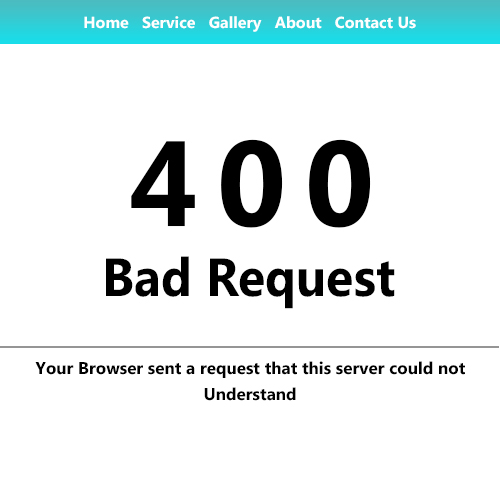
Solution to this Error
- Check the requested URL.
- Clear relevant cookies.
- Upload a smaller file.
- Log out and log in.
- Rollback recent upgrades.
- Uninstall new extensions, modules, or plugins.
- Check for unexpected database changes.
403- Forbidden
The 403 forbidden error is the error which means the page or resource client were trying to reach is absolutely banned.
You can review the forbidden error page when the server understands the client’s request clearly, but for some reasons put it into trash to fulfil it. This is not an authorization problem. Re-running the 403 status code the server basically rejects the client request with a big loud “no”.
The common reason behind forbidden error is that the website owner doesn’t permit client to access the file directory structure of the site. There must be another reason that is specific file the client requested doesn’t have the permission to be viewed from the webpage.
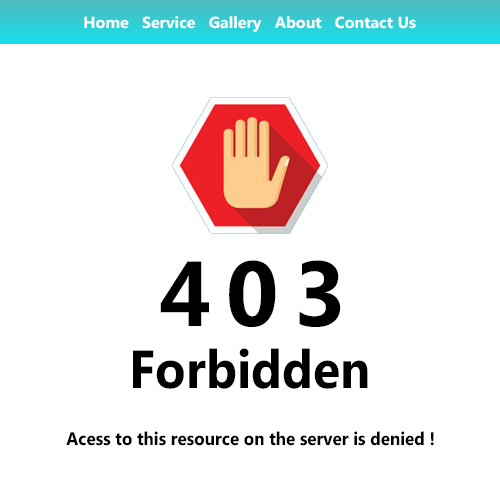
Solution to this Error
- Clear Your Browser’s Cookies.
- Contact Your Internet Service Provider.
- Contact The Website Directly.
404-Not Found
The “404 – page not found error” is the most commonly seen in client side. The server serve by displaying a 404-html page when its server does not find anything on the desired location.
There must be two common reason behind browser display 404-not found page. First when client mistypes the URL and second when the link structure of the searched site is changed.
Sometimes 404- page error appear on high level URLs too. It happen when a website has been moved from one server to another server and the domain name server is still pointing to the previous server location.
Here is nothing to worry. This problem will disappear after sometime.
Google claims that “404 errors do not impact your site’s ranking in Google, and you can safely ignore them” as 404s are seen as a normal part of the web by the search engine.
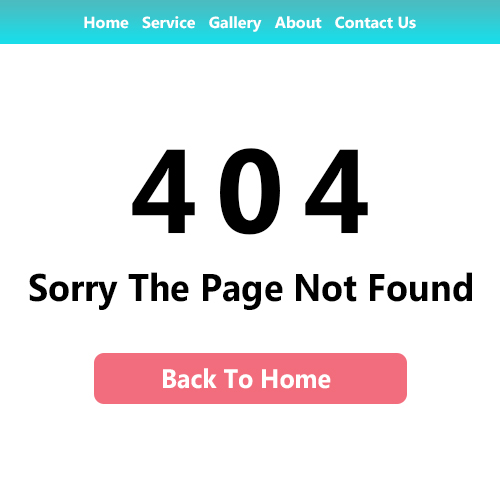
Solution to this Error
- Retry the web page by pressing f5, clicking/tapping the refresh/reload button, or trying the URL from the address bar again.
- Check for errors in the URL.
- Search for the page from a popular search engine.
- Redirect the permanently removed pages and pages those are temporarily unavailable.
408-Request Time Out
The “request time-out” happens when the server did not receive a complete request from the client within the time frame.
Also, this error can occur due to heavy load on either the server or on client’s system.
In few cases, both client and server connections work properly but a temporary internet flood slows the delivery of the message.
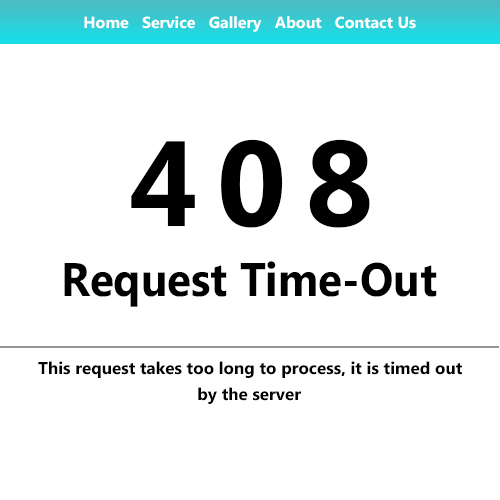
Solution to This Error
- Check your internet connection
- You should connect to the webmaster or another site contact and inform them of the 408 request timeout message.
410-Gone:
The “410- Gone” page error is similar to “404 -page no found”. Both mean that the server does not find the requested file, but there is a bit difference between two that is 404 suggests that the target file may be available here and there on the server. On other hand, 410 indicates a permanent condition. Both of these errors are treated differently by Google crawlers. 410 shows that the resource was made willfully inaccessible.
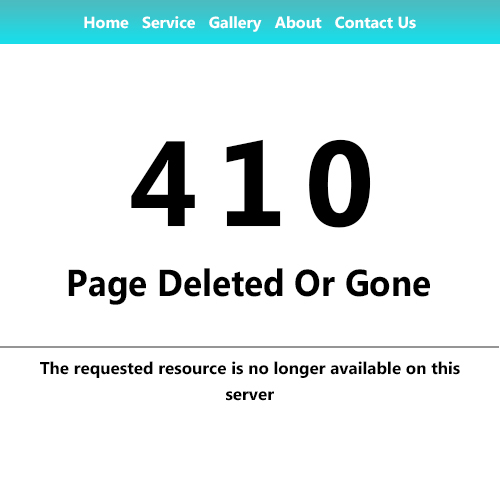
Steps To Solve 410 Error
Step 1: Repair registry entries associated with error 410
Step 2: Conduct a full malware scan of your pc
Step 3: Clean out your system junk with disk cleanup
Step 4: Update your device drivers.
Step 5: Utilise Windows System Restore to “undo” recent system changes
Step 6: Reinstall the Windows operating system program linked to gone
Step 7: Run Windows System File Checker.
Step 8: Install all available Windows updates
Step 9: Perform a clean installation of Windows
If you are still facing the problem, you can get in touch with us.

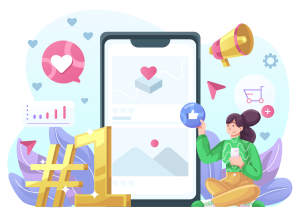
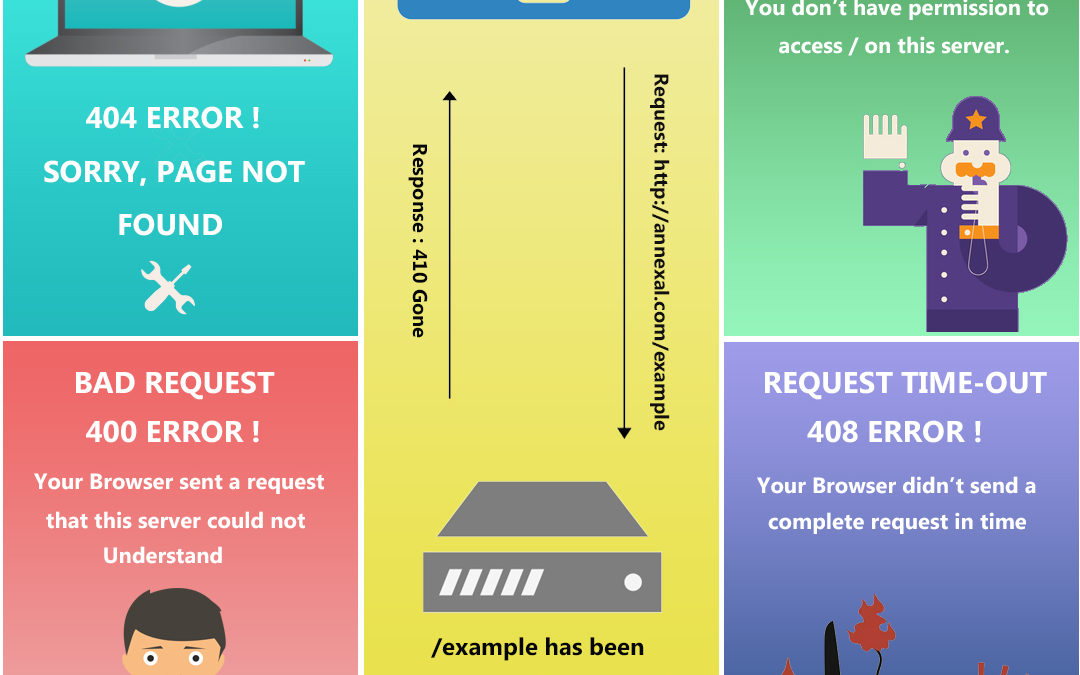










I was recommended this website by my cousin. I’m not sure whether this post is written by him as nobody else know such detailed about my trouble. You are incredible! Thanks!
This information was written by us a couple of years back.
Nice!
Hi to all, for the reason that I am truly keen of reading this weblog’s post
to be updated regularly. It includes fastidious material.
What’s up, just wanted to mention, I enjoyed this post.
It was funny. Keep on posting!
Hi! Do you know if they make any plugins to
assist with SEO? I’m trying to get my blog to rank for some targeted
keywords but I’m not seeing very good gains. If you know
of any please share. Many thanks!
Hi,
Many plugins are available to help you with on-page optimization of websites and pages, and I use the SEOpress plugin. Reach out to us if you want to know major problems with your SEO.